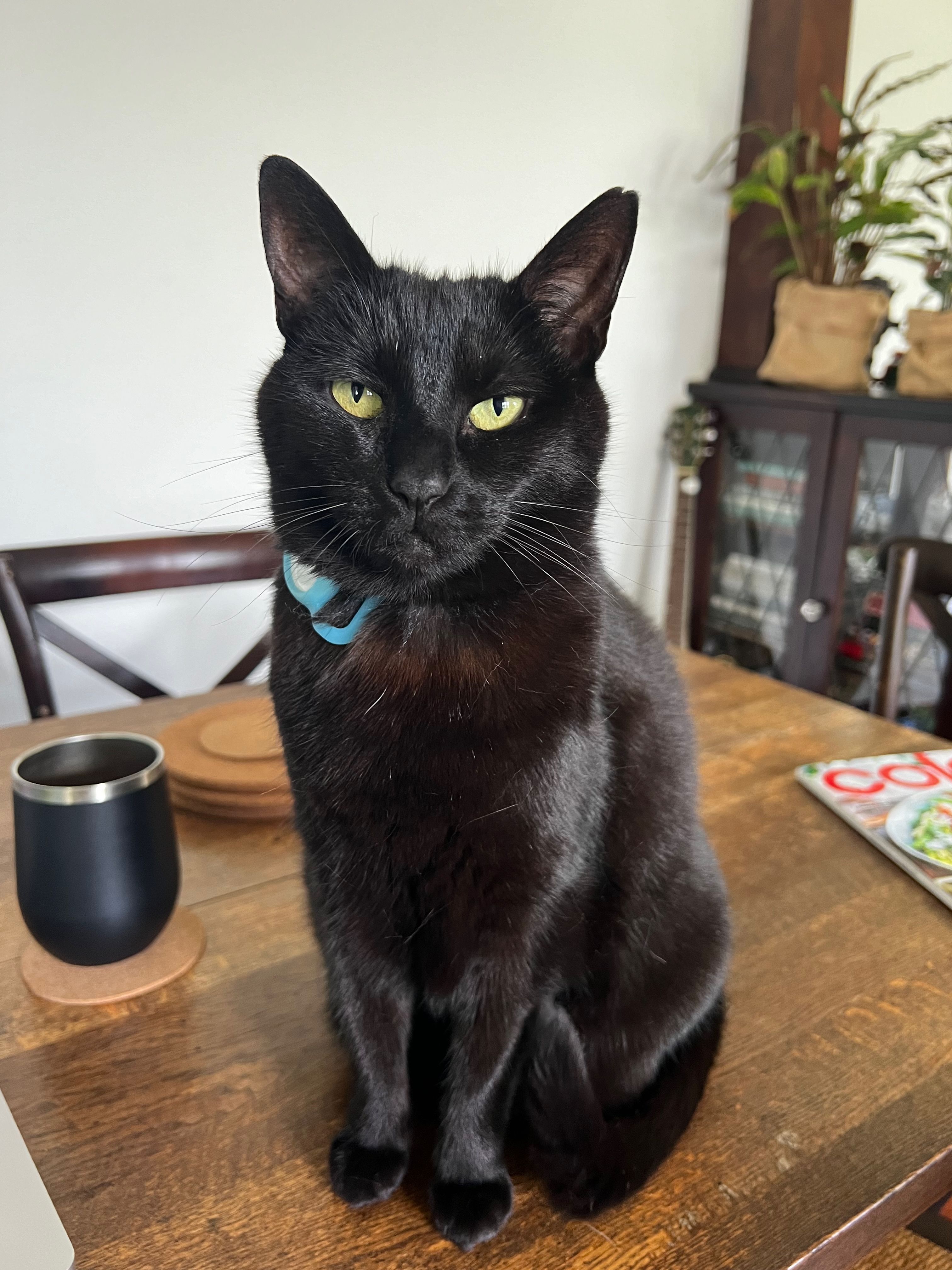Pet photos can feel like an exercise in trial and error. While you can’t control what your pets do and the opportunities they present, there are some simple tips you can follow to get better photos and videos.
Be Opportune and Inventive
My iPhone camera roll is absolutely full of cat photos, I just can’t stop taking them. I don’t even necessarily share them with the outside world, I’m just a bit obsessed. One habit (trap?) I’ve fallen into is always being ready to quickly snap a photo when the opportunity arises.
One thing to note about good pet photography is that so much of it is candid. By the time the subject has noticed your presence, there’s a good chance they’ve stopped doing whatever it is that would have prompted a photo in the first place. One way to counter this is to preempt their next move.
Animals tend to sleep in the weirdest positions and strangest places. If I suspect Roger, my gray three-legged cat, is oddly absent and I’m ready to be distracted from whatever I’m supposed to be working on, I’ll creep up on him and burn another few megabytes of iCloud storage on his adorable sleeping face.
It’s not just your pets that can benefit from the candid approach. Some of the best portrait photos are candids, where the subject of your photo is unaware of the camera and therefore acting in a far more natural way.
Portrait Mode Works on Pets Too
Speaking of portraits, modern iPhones can simulate the shallow depth-of-field effect associated with pricy fixed-length SLR and mirrorless lenses using Portrait mode. Once upon a time, Portrait mode only worked with people, but now it works with animals and objects too.
This can result in some remarkably good-looking pet photos. You can even adjust the focal point on your image after shooting using the editing tools built into Apple’s Photos app. These images are ideal for sharing on social media or printing out as small prints (finally, a reason to buy a portable printer).
Just be aware that photos shot in Portrait mode rely on a software effect, and at times the effect can seem a bit obvious since your iPhone must determine the separation point between background and foreground. Hair (or in this instance, pet fur) can make this difficult.
Go for the Weird Angles
One of the big benefits of having such a small and thin camera is the ability to capture some pretty unorthodox angles. I’ve had a lot of fun wedging my iPhone into the puzzle feeders my cats eat breakfast out of, particularly when capturing video.
You’ve probably seen those videos on Facebook and Instagram of a cat pushing its head into a thin and narrow tube to get a treat. How about using the ultrawide lens on your iPhone to get up close and personal with your dog? Why not shoot a burst of photos at mouth-height while handing your dog a treat or a ball?
Play the Waiting Game
In my experience, I only have to wait a short time before my cats do something hilarious, cute, or outrageous. All three of these present a photo opportunity. If you’re feeling creative, spend some time waiting around for the right opportunity to present itself.
There is evidence to suggest that yawning is contagious, but did you know that this extends to dogs too? I’ve tried this with my cats, with decent results. Yawning is one of the most terrifying and hilarious expressions a cat can pull, so it’s always worth snapping a picture.
There are plenty of videos online of owners placing a treat in front of a sleeping dog or cat, and filming the results. If you can catch them before they cotton on, it’s a win-win situation.
Aim for Contrast So Your Pet Stands Out
The background can often be your biggest enemy when it comes to pet photos since not enough contrast will cause them to blend in. My black cat Inka is frequently hard to identify in dimly lit environments except for her wide-eyed stare. Capturing her in direct sunlight is one of the best ways to preserve detail.
Though this can lead to some fun results, it can often be a challenge on a smartphone camera. On the flip-side, too much contrast and you might lose all of the detail in the shadows or highlights. You can try setting iPhone Camera exposure manually and switching to ProRAW to capture as much detail as possible.
Use Treats and Get a Helping Hand
Holding a treat or a favorite toy just out of shot is a surefire way to catch your pet’s attention. Your success here may depend on how food- and play-motivated your furry friends are, and whether you can hold the treat in the right spot so that it looks like the subject is staring right down the barrel of the lens.
Sometimes, doing both of these things can be tricky. It can be useful to get a helping hand to distract or draw the attention of your pet while you play the role of the paparazzi.
Remember, you don’t always need to get a shot of your pet looking at the camera head-on. A picture of your dog focused intently on a treat in someone’s hand, or your cat getting ready to pounce on their favorite wand toy can create some excellent photo opportunities.
These less orthodox poses can help you create a lasting record of all aspects of your pet’s personality.
Set Up Action Shots
Action shots of dogs catching treats and balls, or cats pouncing on toys or going crazy on a scratching post are also fun. These take on a new dimension when you shoot them in slow motion, which your iPhone camera is capable of using the “Slo-Mo” mode in the iPhone camera.
If you’re feeling particularly adventurous, there are companies like ReadyAction that sell iPhone mounts specifically for your dog so that you can capture the action from their perspective. This pairs well with Action Mode on the iPhone 14 and later that provides gimbal-like video stabilization by trading some of your video’s resolution.
Just remember that if you’re going for fast-paced photography, make sure you do it in a well-lit environment like outside or in a well-lit room. This will allow your iPhone to capture shorter shutter speeds, which will mean less chance of a blurry photo.
Shoot High Quality Video and Lift out the Best Frames
Finally, if your dog or cat is erratic to the point of making photos impossible (or you’ve just shot a cute video that you wish was a series of photos), you can try lifting individual frames from your video. Naturally, this works best for videos that were shot at 4K resolution but don’t expect the resulting still to be the same quality as a photo.
The best way to do this is using apps like Video to Pic, Frame Grabber, or Video to Photo. These are all free but feature in-app purchases that limit their use in some way (usually, it’s just an ad).
Looking for more tips to improve your smartphone photography? Learn how to take better iPhone videos and read our tips about better photo composition.
You might also want to make sure you’re not ignoring some of your iPhone camera’s most useful features.